Bitcoin Trading Practice Account
For any Bitcoin trader wanting to start trading Bitcoins online, the best way to start is by using a practice account. This way a new Bitcoin trader will learn about how to open and close Bitcoin trades, how to open Bitcoin charts and place indicators on the Bitcoin charts and also get to know about the leverage & margin used to trade Bitcoin Cryptocurrency and how to use money management so as to manage trading with leverage.
The first thing a trader should learn from their practice trading account is how to determine the direction of the Bitcoin prices so that they can know which side of the Bitcoin trade to take - whether buy or sell trade.
There are two market directions up or down - when prices are moving upwards a trader will buy Bitcoin and when the prices are moving down a trader will sell Bitcoin. The example below shows you how to determine an upward market direction and a downward market direction.
How to Open Buy Bitcoin Trade
A trader will determine when to open a buy trade by using the Bitcoin price chart and placing indicators on this Bitcoin chart. Technical indicators are tools that calculate the market direction and the momentum of this market direction.
For example the trade below is a buy Bitcoin trade - we shall explain how you can determine this for yourself when trading.
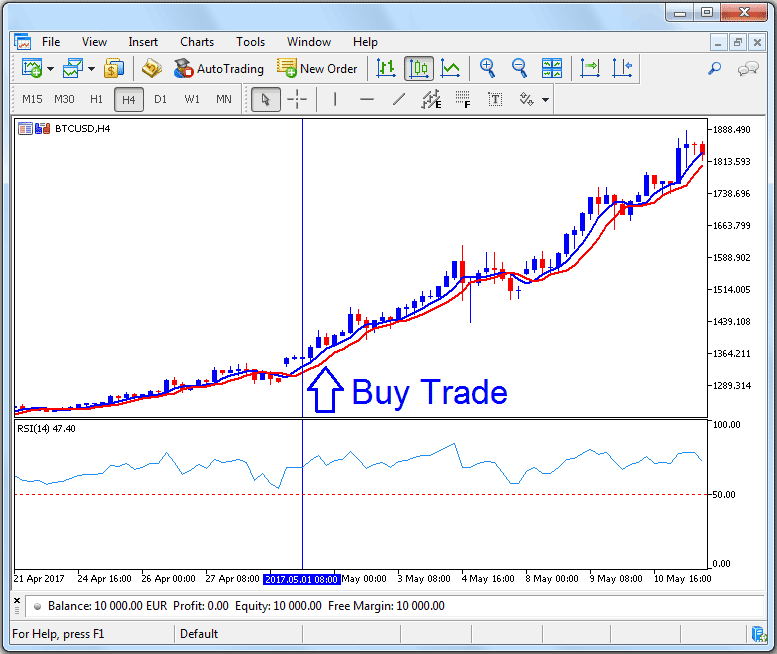
Bitcoin Buy Trade - Upward Trending Market
The first thing that can be interpreted from this chart is that the direction of the prices is upwards. As a trader you also need to use a few indicators so as to get more information about this upward trend.
The two indicators placed on this Bitcoin chart are the Moving Averages and RSI.
The two moving averages form a Bitcoin system that is known as the MA Crossover Strategy. A trading signal is generated once the two Moving Averages crossover each other and both Moving Averages start to move in the same direction. There is a shorter period moving average and a longer period moving average such as the 5 day moving average and 7 day moving average that has been used above.
- When both moving averages are moving upwards the Bitcoin price trend direction is upwards
- When both moving averages are moving downwards the Bitcoin price trend direction is downwards
The second indicator is the RSI; RSI indicator is used by Bitcoin traders to confirm the Bitcoin market price direction. When RSI is above the 50 center mark as shown above it means Bitcoin prices a generally closing higher than where they open.
In the above example because RSI is above 50 center mark then the upwards Bitcoin price trend is confirmed by the RSI indicator. As long as the RSI is above 50 it means prices of Bitcoin will continue moving upwards.
A trader will use these two indicators to come up with trading rules for opening a Bitcoin trade. These trading rules will form what is known as a "trading system".
The trading system rules are:Buy Bitcoin when both moving averages are moving upwards and RSI indicator is above the 50 center mark as shown above.
How to Open Sell Bitcoin Trade
To open a Bitcoin sell trade like in the example below:
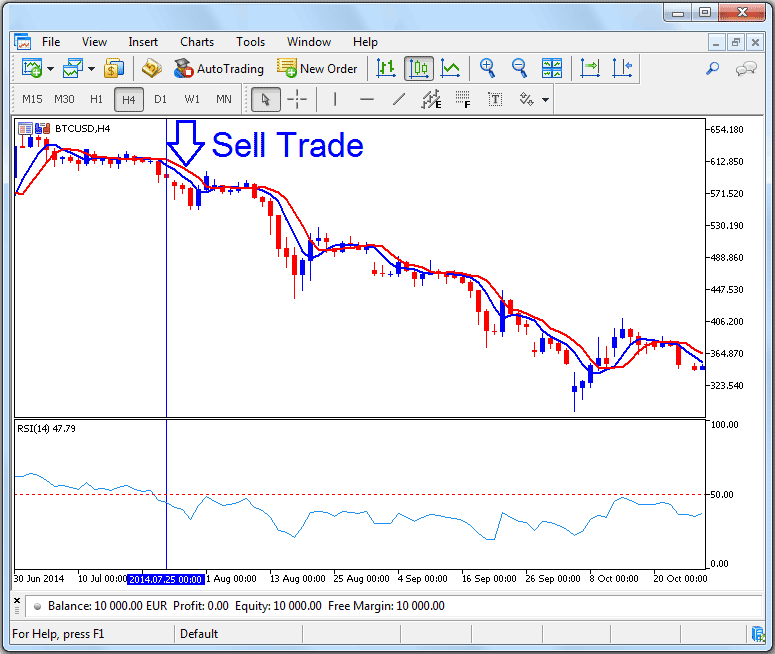
Bitcoin Sell Trade - Downward Trending Market
A trader would open a sell trade once both moving averages are moving downwards and RSI indicator is below 50 center mark.When RSI is below 50 it means prices are closing lower than where they open and therefore the Bitcoin price trend is downward.
Once a trader knows how to determine which trade to place using the Bitcoin charts the next thing to learn is how to open a Bitcoin chart on the Bitcoin trading platform and how to open a new Bitcoin trade.
Opening a BTCUSD Chart
A trader can open a new Bitcoin chart from the "file" menu on their MetaTrader 5 platform as shown below.
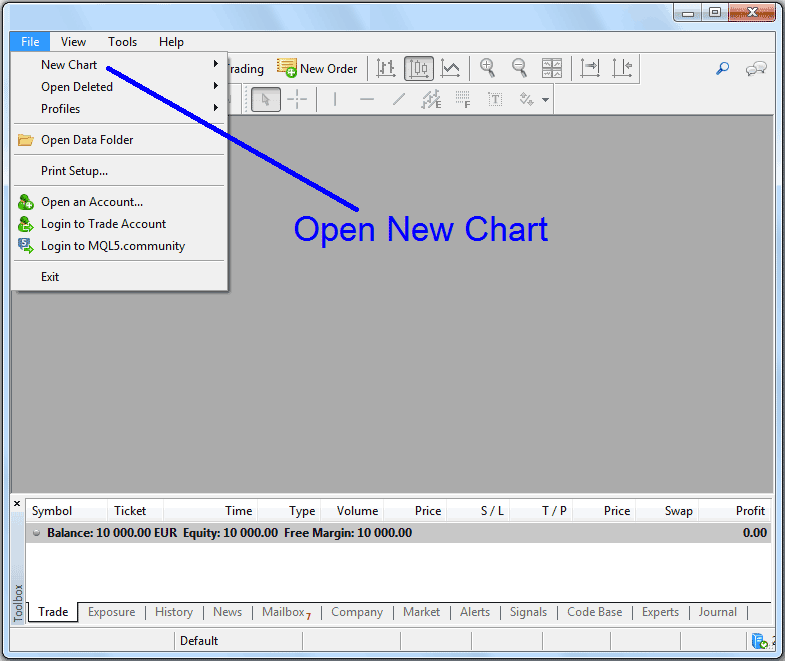
Opening a New Bitcoin Chart
Placing Technical Indicators on a Bitcoin Chart
A trader can also place technical chart indicators from the "navigator" menu on the MetaTrader 5 platform. To go to the"navigator" menu that is shown below - a trader can click the "view" menu at the tops left corner of MT5 Bitcoin trading platform next to the "file" menu and then select "navigator" sub menu - short cut keyboard keys are pressing keyboard keys CTRL+N to show this "navigator" window.
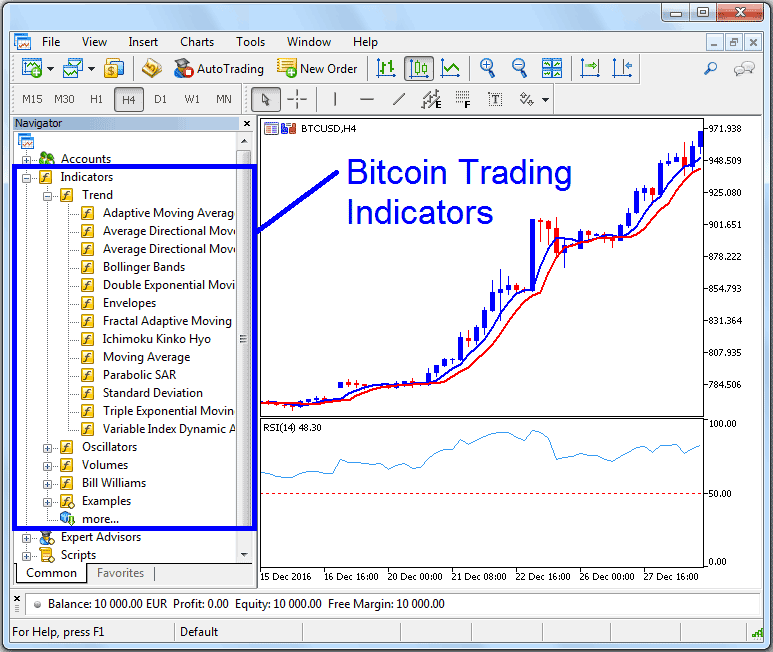
Placing Technical Indicators on a Bitcoin Price Chart
A trader will also use this Bitcoin demo account to learn about the MetaTrader 5 platform as shown below.
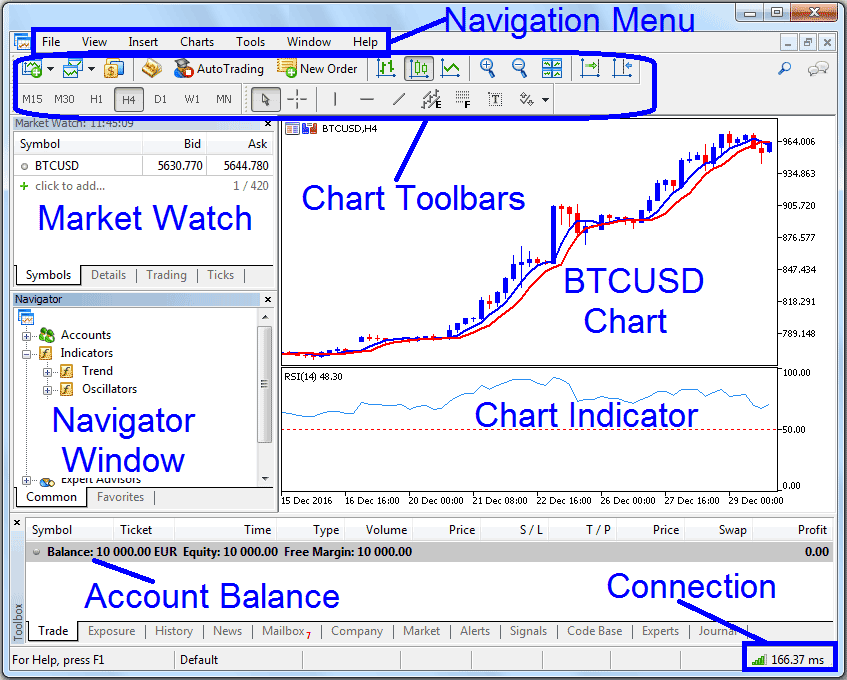
MetaTrader 5 Bitcoin Software
A trader can use the demo trading account to learn how to navigate the above MetaTrader 5 platform and learn how to check their trading account balance as shown above.
This Bitcoin trading demo account will provide traders with a good method of learning about Bitcoin trading & the various tools used when trading Bitcoins. Traders can practice with this practice practice account without depositing money: the money used in this account is virtual. Traders can learn & practice with this practice account until such a time when they get enough knowledge to help them to start trading Bitcoin profitably and then after that they can open a live Bitcoin trading account and begin trading Bitcoins with real money.


