Trading Bitcoin Load a MT5 Bitcoin Trading Profile on MT5
How Do I Trade Cryptocurrency and Load a MT5 Bitcoin Trading Profile on MT5?
How Do I Load a Crypto Chart Profile - MT5 Crypto Chart Default Chart Work Space
Open the MT5 platform you wish to create a bitcoin chart profile for. Once you are ready to open the MT5 Bitcoin Charts Saved Profile.
- Click "File" Menu.
- Select "Profiles".
- Select "Load Profile".
- Enter the name of the "Saved Profile".
Login to the MT5 platform and when you want to load the saved "My Work Space" profile: You will go to File Menu>>>Then Click Profiles>>>and Then Select "My Work Space". In the cryptocurrency trading example illustrated below this Cryptocurrency Chart MT5 Profile is already selected as shown by the check mark/ tick mark. If you wanted to switch to another saved work space, or the default chart work space or another profile for example the profile marked Swiss Franc or Euro in the above MT5 Bitcoin Chart Workspace example, then you would just click on the name of profile that you want and then load it on the MT5 platform.
Example of how to save a workspace named "My Workspace"
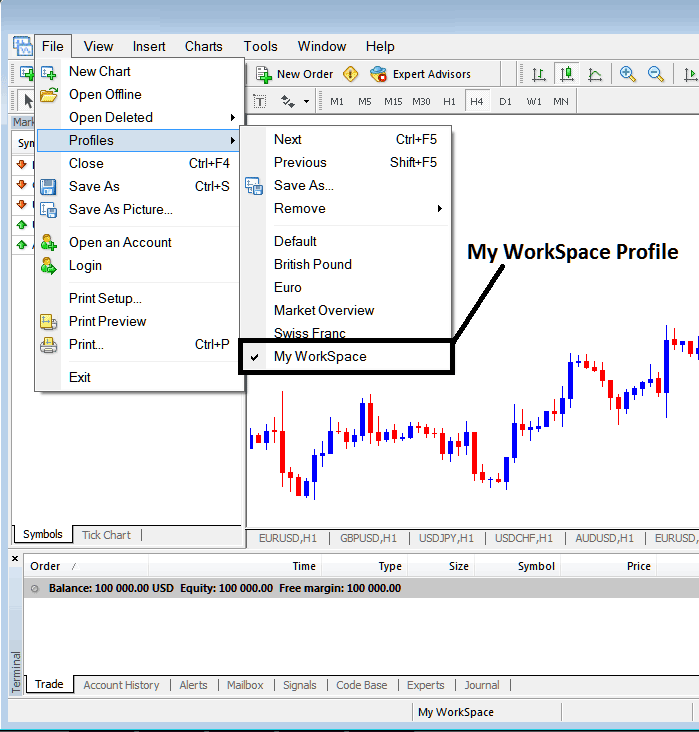
How Do I Load a Bitcoin Chart Profile - MT5 Bitcoin Chart Profile Workspace
The loaded work space "My Workspace" is also displayed at the bottom-center of MT5 platform: (below "Experts" tab, at the middle bottoms position of the MetaTrader 5 software as shown above).
Another shortcut to load this bitcoin charts "profiles" is using this button at the bottom center position of the MT5 platform as shown below.
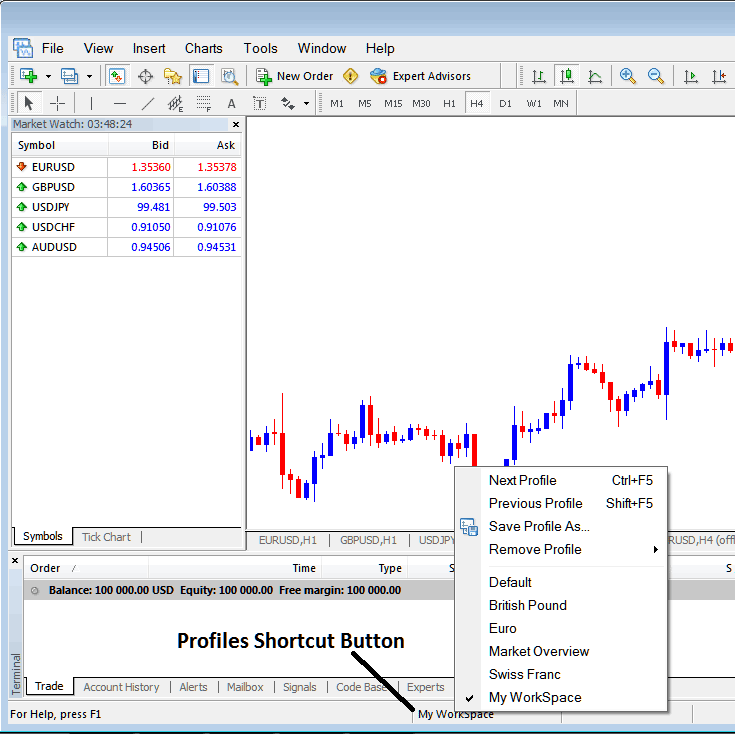
Trading Bitcoin Load a MT5 Bitcoin Trading Profile on MT5?
From this MT5 platform tutorial, now as a trader you have learned how to load a work space using the MT5 profiles button on the MT5 platform, under the file drop down menu and you can now load any profile you want on yourMetaTrader 5 platformby selecting any of the saved profiles on the MT5 platform that you may require to trade with on your bitcoin charts.
Interpret and Load a MT5 Bitcoin Trading Profile on MT5?
