How to Set Up Fibonacci Retracement Areas on MetaTrader 4
Bitcoin Trading How to Setup Fibonacci Retracement Technical Indicator on MetaTrader 4
To setup Fibonacci Retracement Levels tool on the MT4 platform, you can use the following cryptocurrency trading step by step guide:
1. Click Insert 2. Click Fibonacci 3. Click Retracement
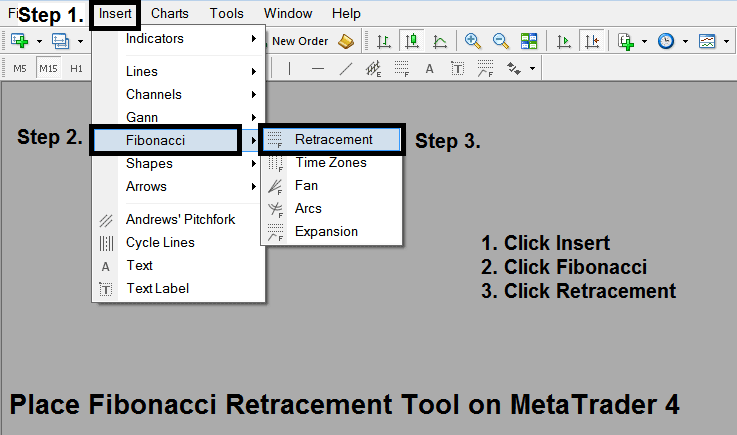
How Do You Set Up Fibo Retracement Levels in MetaTrader 4?
After adding this Fibonacci Retracement Technical Indicator tool on the MT4 platform this technical indicator can then be accessed from 'MT4 Line Studies Tool Bar' as shown on the cryptocurrency trading example illustrated below.
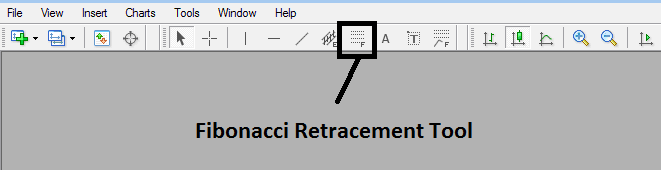
How to Set Up Fibonacci Retracement Areas on MT4
This Fibonacci Retracement technical indicator is located on MT4 (Line Studies Toolbar), to go to this line studies toolbar click 'View' button at top left corner of MT4 platform next to file, then click 'Toolbars', Then Check 'Line Studies'. You can learn how to use Fibonacci Retracement Levels tool on the MT4 platform using a demo cryptocurrency trading practice account.


